blackberry
10 OS is said to be the most advanced operating system by blackberry.
Blackberry Z10 got a lot of Positive reviews and is working well for
blackberry. If you are a blackberry user you would love to upgrade to
latest 10 OS, if you are thinking to migrate your self from blackberry 7
to blackberry 10 and want to keep your all phone data with you then you
can use blackberry Link. This will let you transfer all your data from
blackberry 7 device to blackberry 10 device. So here are the steps that
you can follow to transfer you data.
You need to download a appropriate version of software (PC or MAC)
Install the software and connect your blackberry 7 device with it, this will show a warning after connecting but just ignore that and continue your work
You need to download a appropriate version of software (PC or MAC)
Install the software and connect your blackberry 7 device with it, this will show a warning after connecting but just ignore that and continue your work

Then click on TRANSFER DEVICE DATA and then click on Next ,

Your data transfer process will be started and all you data will be saved to your PC till further instructions.
After the transfer is finished it will ask you to connect your new blackberry 10 device and then you can disconnect and again connect your new device.
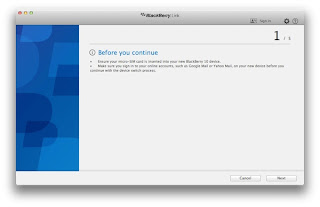
When you will connect your device it will show you some instruction message, you can click on Next to continue.
You data transfer will be started from your system to blackberry device.
It will transfer your data to your blackberry device and after finishing
it will show a successful screen and you are done now you have moved
all your data from your old blackberry 7 device to your new blackberry
10 device.
Thanks & Regards,
"Remember Me When You Raise Your Hand For Dua"
Raheel Ahmed Khan
System Engineer
send2raheel@yahoo.com
send2raheel@engineer.com
sirraheel@gmail.com
send2raheel (skype id)
My Blog Spot
http://raheel-mydreamz.blogspot.com/







No comments:
Post a Comment