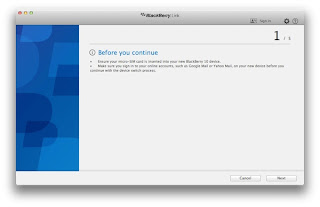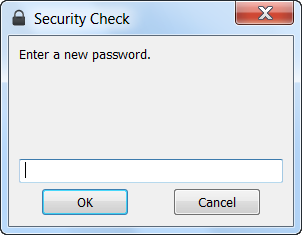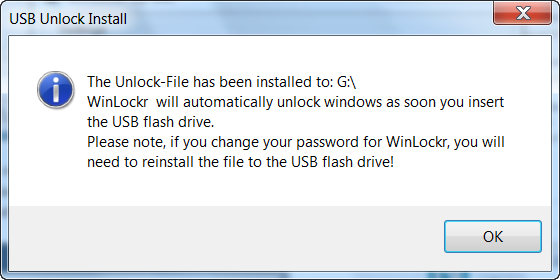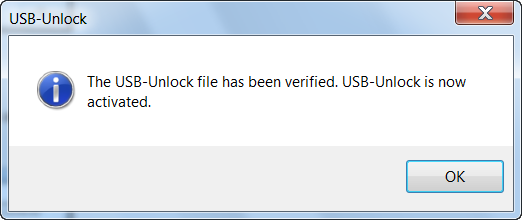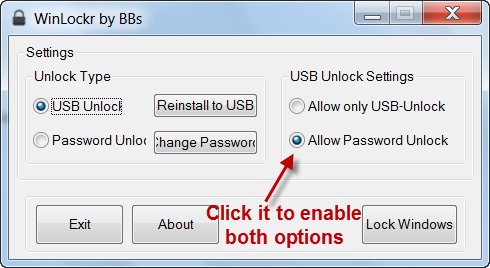EIGRP is another distance vector protocol that is the classless
implementation of the Cisco proprietary IGRP protocol. It is a complex
protocol that uses different features to provide up-to-date routing
information. Some of EIGRPs features are: the DUAL (Diffusing Update Algorithm) algorithm used to update devices routing information, Reliable Transport Protocol (RTP) for packet delivery and bounded updates. This protocol uses special neighbor and topology tables for storing network information. EIGRP uses the 01-00-5E-00-00-0A MAC address, the 224.0.0.10 multicast IP address and the 88 application port number for data transmission. The Administrative Distance of EIGRP is 90for Internal EIGRP,
170 for External EIGRP and 5 for EIGRP summary route. A router can run
multiple EIGRP instances at the same time, to differentiate them the Autonomous System (AS) ID
is used. EIGRP can also route multiple protocols like IP, AppleTalk and
IPX at the same time. For each of these protocols it uses different
neighbor, topology and routing tables.
RTP (Reliable Transport Protocol) is used by EIGRP for
sending and receiving data. RTP can offer both reliable and unreliable
delivery of packets. When the reliable method is used, acknowledgements
messages are exchanged between devices. There are different types of
routing messages exchanged, as follows:
Hello messages - these type of messages are used by routers to
establish connections between them. Before any routing process can
happen, routers must discover their neighbors by exchanging these hello
messages. By default these messages are exchanged once every 5 seconds.
If a router has not received a hello message from one of it's
neighbors in a specified interval , the path is marked as invalid and
the DUAL algorithm must find an alternative path. This parameter is also
known as the hold time and by default is 15 seconds (three times the duration of hello messages).
Query and Reply messages - used by DUAL algorithm to
determine alternative paths, topology changes, etc. Query messages are
used to request data and reply messages are used to respond to queries.
Update messages - these messages are sent when there is a change
in the network topology. Unlike RIP, EIGRP sends updates only when the
routing information has changed (bounded updates). Remember that RIP
sends it's entire routing information when messages are exchanged
between network devices. Unlike RIP, EIGRP sends only the newest routing
information (this is why you will probably hear that EIGRP updates are partial).
Acknowledgement (ACK) messages - are used to confirm when data has been received.
EIGRP uses the DUAL algorithm to determine the best routes
between devices. Whenever there is a change in the topology, devices
update their routing information with the newest data. The DUAL
algorithm uses alternative paths in case of route failure and it's doing
this by comparing route metrics. Using these techniques EIGRP can
create a loop-free network, this is why you should always use the EIGRP
dynamic routing protocol when Cisco devices are used. EIGRP protocol
uses a composite metric of multiple elements: Bandwidth, Delay, Load and Reliability. These elements are referred to as K values (K1 to K5). By default only bandwidth and delay are used to calculate metric, the default value is 1 0 1 0 0:
1 - bandwidth K1
0 - load K2
1 - delay K3
0 - reliability K4
0 - reliability K5
The delay of a network specifies how long it takes for a bit of data to travel across the network from one node or endpoint to another from Wikipedia: http://en.wikipedia.org/wiki/Network_delay
Reliability - measures the probability that a link will fail, it
is a value from 0 to 255 with the desired value of 255 (0 = the least
reliable link; 255 = fully reliable link). Reliability is calculated as a
fraction of 255. (reliability = 255/255 = maximum value).
Load - measures the amount of traffic on a certain route. It is a
value from 0 to 255, the lower the value the more desirable the link
is. Load is expressed as a fraction of 255 (load = 1/255 = low load
percentage - the desired value).
The default formula metric looks like this : metric = K1*bandwidth + K3*delay
The complete metric formula looks like this : metric = [K*bandwidth + (K2*bandwidth)/(256-load) + K3*delay] * [K5/(reliability+K4)]
DUAL algorithm uses some elements when calculating best routes that packets must travel from one point to another:
- Feasible Distance (FD) - is the best path that a packet must travel to reach it's destination.
- Feasible Succesor (FS) - this is the backup route that packets will use if the primary path fails.
- The succesor is the next router through which packets will be forwarded to.
- There can be multiple paths to a destination point. Routers exchange messages that contain the so called reported distance (RD), this element is actually the FD of a neighboring router. When a route has been chosen we say that the feasibility condition (FC) has been met.
The main element of the DUAL algorithm is the technology used to calculate routes. This mechanism is called a Finite State Machine (FSM). This is actually a logical scheme that is used by the DUAL algorithm to test and choose routes.
DUAL algorithm uses some elements when calculating best routes that packets must travel from one point to another:
- Feasible Distance (FD) - is the best path that a packet must travel to reach it's destination.
- Feasible Succesor (FS) - this is the backup route that packets will use if the primary path fails.
- The succesor is the next router through which packets will be forwarded to.
- There can be multiple paths to a destination point. Routers exchange messages that contain the so called reported distance (RD), this element is actually the FD of a neighboring router. When a route has been chosen we say that the feasibility condition (FC) has been met.
The main element of the DUAL algorithm is the technology used to calculate routes. This mechanism is called a Finite State Machine (FSM). This is actually a logical scheme that is used by the DUAL algorithm to test and choose routes.
To configure EIGRP you must first obtain an autonomous system ID.
This 16/32 bit number is assigned by the Internet Assigned Numbers
Authority (IANA) and is usually used by Internet Service Providers to
differentiate EIGRP instances. To enable EIGRP on a Cisco device, type router eigrp [AS number] from
the global configuration command. All devices that belong to a network
must run the same EIGRP instance (all devices must use the same process
ID). After configuring the EIGRP instance, type ? to see all the available commands:
We must now configure all neighboring networks using the same command as with the RIP protocol:
When configuring adjacent networks, you can also include the wildcard-mask to specify only the desired subnets:
To verify your EIGRP configuration use the show ip protocols command:
By the way, you can issue any privilege mode command from the global configuration command by using the do statement (example: Router(config)#do show ip protocols). Another way to verify EIGRP configuration is to use the show ip eigrp neighbors command:
The show eigrp topology command is used to visualize the primary and backup routes that the DUAL algorithm has calculated.
I've told you earlier that the EIGRP metric is composed of several
elements and by default only bandwidth and delay are used. To view the
configured metric elements, type show ip protocols and look in the upper side of the window:
The metric parameters can be changed by using the metric wights tos [vlaues] command from the EIGRP configuration mode:
Type interface [interface number] to view all the elements included in the EIGRP metric calculation:
We can also change the bandwidth of certain links by issuing bandwidth [number of kilobits] from the interface configuration mode:
You can configure the percent of the available bandwidth of a link that EIGRP will use. By default EIGRP will utilize maxim
50% of the link's bandwidth. To configure the percent of the bandwidth
utilization type the following command from the interface configuration
mode: ip bandwidth-percent eigrp [percent], as an example: ip bandwidth-percent eigrp 50.
We can even configure the hello and hold-down time intervals with the ip hello-interval eigrp [AS] [hello time] and ip hold-time eigrp [AS] [hold-time] from the interface configuration mode. Example ip hello-interval eigrp 1 80, ip hold-time eigrp 1 240.
Just like the RIP protocol, EIGRP summarizes routes by default. To
disable automatic-summarization use the no auto-summary command:
Another command that you are familiarised with from RIP is the redistribute static command.
Remember that this command is used to send all static configured routes
to all devices in the network. You can configure a static route then
distribute it to all routers in the network. Another way to distribute
static route is by using the command ip default-network [network ip] from the global configuration mode:
I will post a video tutorial on how to configure EIGRP, check it
out if you are interested. I've covered all the main components of the
Enhanced Interior Gateway Routing Protocol, I hope you will find this
article interesting, leave a comment if you have any questions or
something to add. Have a wonderful day.
Thanks & Regards,
"Remember Me When You Raise Your Hand For Dua"
Raheel Ahmed Khan
System Engineer
send2raheel@yahoo.com
send2raheel@engineer.com
sirraheel@gmail.com
send2raheel (skype id)
My Blog Spot
http://raheel-mydreamz.blogspot.com/
"Remember Me When You Raise Your Hand For Dua"
Raheel Ahmed Khan
System Engineer
send2raheel@yahoo.com
send2raheel@engineer.com
sirraheel@gmail.com
send2raheel (skype id)
My Blog Spot
http://raheel-mydreamz.blogspot.com/