If you are having problems launching a Windows 8 App from the Start
Screen, we have put together a list of troubleshooting steps you can
try. Typically, if you are having this problem, when you double-click on
a Windows app Windows will look like its doing something, but the app
does not launch. You will not receive any errors or any other alert that
indicates why the app has not started. When following the steps below,
please do them in the order given.
Reboot your Computer
A closely held secret by many IT professionals is that rebooting
Windows is the secret sauce for fixing most computer problems. Simply restart Windows and then try your apps again. If that does not work, then please proceed with the rest of the steps.
Check your Display Resolution
Windows 8 Apps will not run if your display resolution is lower than
1024x768. When your resolution is lower, you will be shown a message
stating that your screen resolution is to low for the app to run.

To fix this, simply type Resolution at the Windows 8 Start Screen and then click on the Settings search category. Then click on the Adjust screen resolution option. This will bring you to a screen where you can change the resolution settings for Windows.
Make sure User Account Control is enabled in Windows 8
If User Account Control is disabled in Windows 8 your Windows apps may
no longer start. This does not appear to affect everyone, but as it is a
security risk to disable User Account Control, you are better off
enabling it to be safe.
To enable User Account Control, type User Account Control at the Windows 8 Start Screen and then click on the Settings category. Then click on the Change User Account Control Settings option. A screen will open where you can select the User Account Control level as shown below.
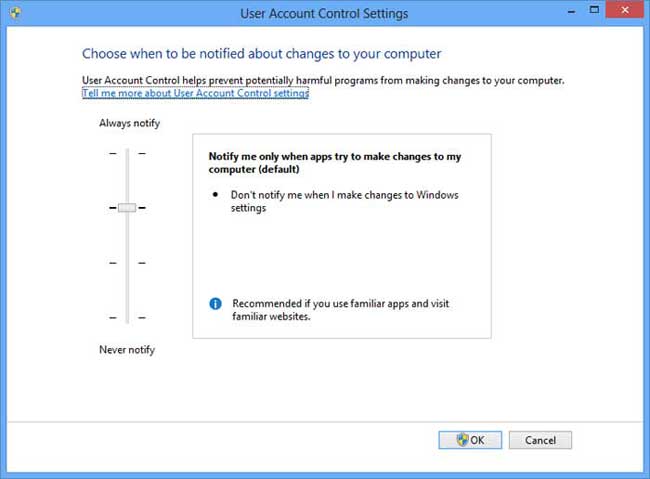
Change the settings so that you it is set to the second from the top as shown in the image above.
Install the latest video drivers
Installing the latest video drivers may not only solve this issue, but
will increase the overall performance of your computer. Newer video
drivers typically contain enhancements that fix a wide range of issues
from game performance to Windows compatibility. To update your video
driver, determine what video card you have installed in your computer
and then visit that manufacturers web site. From their web site you can
then download the latest available drivers for Windows 8.
Switch to a local account
There have been some reports that if you are using a Microsoft account
and switch to a local account, you will be able to start the Windows
apps again. There is no loss of functionality by switching to a local
account and any app that requires your Microsoft account credentials
will just request them as needed.
Revert any changes made by 3rd party programs
If you have used a 3rd party program to customize Windows 8, they may
have caused Windows Registry corruption or set values that are not valid
for Windows. In some cases, there have been reports that these changes
could cause Windows apps to no longer start. Therefore, if you have used
one of these types of programs, please start them again and revert any
changes you made back to the Windows 8 defaults.
Refresh Windows 8
If all else fails, you can try refreshing Windows 8. This will do a
complete reinstall of Windows 8 while retaining your data and personal
account settings.
Thanks & Regards,
"Remember Me When You Raise Your Hand For Dua"
Raheel Ahmed Khan
System Engineer
send2raheel@yahoo.com
send2raheel@engineer.com
sirraheel@gmail.com
send2raheel (skype id)
My Blog Spot
http://raheel-mydreamz.blogspot.com/
http://raheeldreamz.wordpress.com/
My Face book pages
http://www.facebook.com/pages/My-Dreamz-Rebiuld-our-nation
http://www.facebook.com/pages/Beauty-of-islam
http://www.facebook.com/pages/Health-is-wealth
"Remember Me When You Raise Your Hand For Dua"
Raheel Ahmed Khan
System Engineer
send2raheel@yahoo.com
send2raheel@engineer.com
sirraheel@gmail.com
send2raheel (skype id)
My Blog Spot
http://raheel-mydreamz.blogspot.com/
http://raheeldreamz.wordpress.com/
My Face book pages
http://www.facebook.com/pages/My-Dreamz-Rebiuld-our-nation
http://www.facebook.com/pages/Beauty-of-islam
http://www.facebook.com/pages/Health-is-wealth


No comments:
Post a Comment