In this article I have given an old technique which I have used
earlier on how to recover data from damaged or scratched disks. Here we cover
some special technique on how to create a full working CD from the scratched
one.
Things you need:
- UltraISO
- Windows XP/2000 (not tested on 95/98/me)
- Small piece of cotton
- Dry cleaner paper
- Oil
CD recovery process:
Step 1:
Prepare CD:
Clean the surface of the disc with a cotton cloth. Then, dry
the water with a piece of dry cleaner paper. Now take another piece of cotton and
drop some amount of oil in the surface of the disc and dry it carefully. Some particles of the oil stay in the surface
of the disc so that the oil helps the laser of the CD/DVD driver to read the
surface again. 80% of the small scratched CD's could be recovered by using this
process.
Step 2:
CD Testing:
Use 120% Alcohol on the surface of the disc and then you
will get 60% of data. If you repeat this process for more than three times you
will recover the large amount of data.
Step 3:
Making a new CD:
Create one folder with the same name of the CD label and
then just copy the CD content into that folder. Usually when the CD copy
process finds the scratch, it's slow down the reading and tries to recover the
data. Otherwise, it will show an unreadable sector error. But in our case,
Windows Explorer gets all the data from the scratch and makes a copy of the
content in the folder.

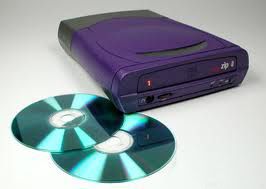



No comments:
Post a Comment