MSN Live Messenger Offline Messages SMS Alerts for Zong
As you know Zong Pakistan now provides email to sms service(yourzongnumber@zongsms.pk) and with this you can receive short emails on your mobile as sms free of cost.There Ufone is also providing email to sms service but Ufone’s is not providing free and not compatible with Yahoo and MSN.
Here I am going to teach how to use your Zong for MSN Live messenger offline messages sms alerts, whenever you go offline, your contacts will see you as offline contact with Mobile Icon, it means if they send you chat message at that time you will get those messages on mobile as sms.
Officially Microsoft is not providing MSN mobile alerts service for Pakistan, but we can get it with our Zong connection.
so let me teach you guys step by step getting msn mobile sms alerts for zong.
Go to http://home.mobile.live.com
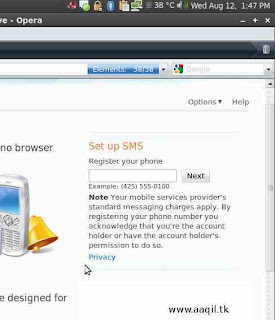
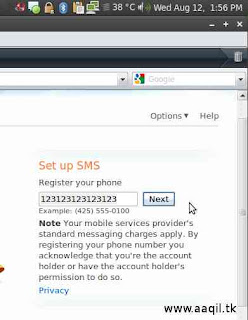
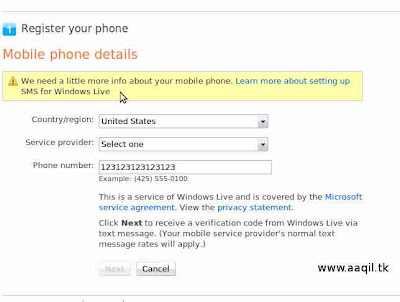
for example 03112345678@zongsms.pk and click below the NEXT button, for example see the screenshot help below.
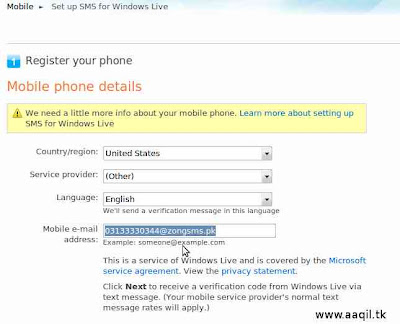
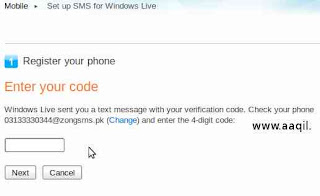
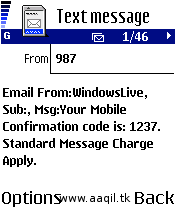
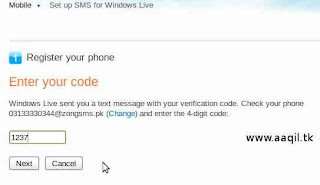
Well done
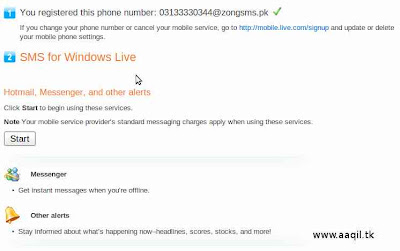
After the above steps when you login first time in your MSN official live messenger you should receive following dialogue to allow your buddies to send you sms, click YES

Still problems?
Do the following steps if your contacts say that they do not see you online from mobile.
Go to http://mobile.live.com, If you are not logged in it will ask to you login, do login. After login you will see the Mobile homepage as shown in the picture below, on the right side click on Setup other SMS services
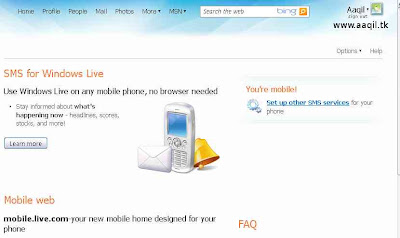
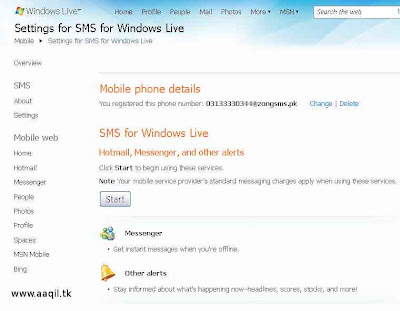

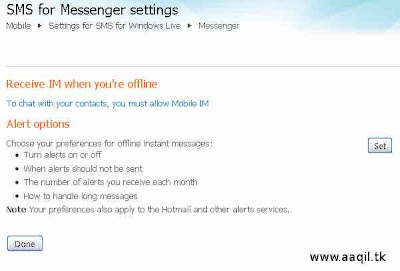
- Send SMS Alerts: ON
- Number of alerts you can receive each month: 100(I think Zong supports 75 but no matter how much maximum we set)
- Send Multiple message for long alerts: Yes
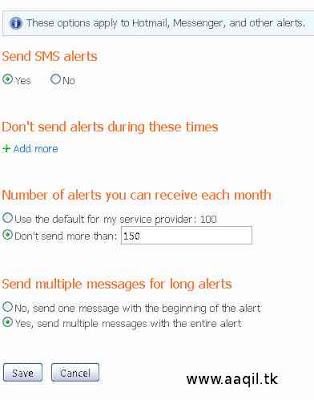

Enjoy!!!



No comments:
Post a Comment