If you are worried about your pc security and
don’t want others to access it while you are not using it or not at your
desk, then WinLockr is a great Portable Freeware application which you should give it a try. The sole purpose of this application is to Lock your PC, which it does with ease.
What makes WinLockr little bit unique from other apps is that you can easily Unlock your PC with the help of a USB without entering the Password.
How To Use WinLockr
1. Download the application – WinLockr
2.
It’s a portable app, so double click it and it will ask you to make a
new password. This password is required to configure the app and to
unlock the PC. (always remember this password)
3.
After confirming your password, the main interface will open. Now you
have three options : You can use password Only option to unlock the PC
or USB or any of them.
4.
The best option though is USB only but incase you forget your USB
somewhere or LOST it then… so it’s better to use the option which allow
you to use both of the features.
5. Click Install on USB
6. It will ask you to Plug USB in the computer and then press OK
7. Select your USB drive and then press OK button
8. It will show you the confirmation box that the password is stored on the USB, which can be used to Unlock your PC
9. Now select USB unlock and it will show you message to Insert USB to verify the stored Password.
10. If verified correctly, it will show you the confirmation message
11. Now, if you want to UNLOCK the PC using USB only, then select the Only USB-Unlock option or select Allow Password Un-lock to have both the features enabled.
12. In order to lock the PC, simply click the Lock Windows button and it will lock your Mouse and Keyboard except the keys that are required to to enter your password.
13. Winlockr will also prevents Windows from shutdown, restart or log off actions while your PC is locked.
14. To unlock the PC, simply PLUG the USB device or enter the password and press Enter.
Last Words:
WinLockr
is a nice portable application which can be used to quickly lock the
PC. Only USB unlocking feature is making it a unique app, otherwise it’s
better to use windows built-in locking feature. Give it a try and then
share your comments / suggestions at below page commenting section.
Download The Software : WinLockr
Thanks & Regards,
"Remember Me When You Raise Your Hand For Dua"
Raheel Ahmed Khan
System Engineer
send2raheel@yahoo.com
send2raheel@engineer.com
sirraheel@gmail.com
send2raheel (skype id)
My Blog Spot
http://raheel-mydreamz.blogspot.com/
"Remember Me When You Raise Your Hand For Dua"
Raheel Ahmed Khan
System Engineer
send2raheel@yahoo.com
send2raheel@engineer.com
sirraheel@gmail.com
send2raheel (skype id)
My Blog Spot
http://raheel-mydreamz.blogspot.com/
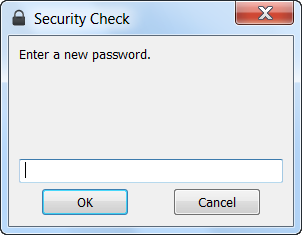



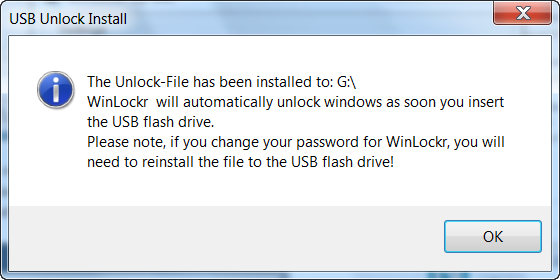

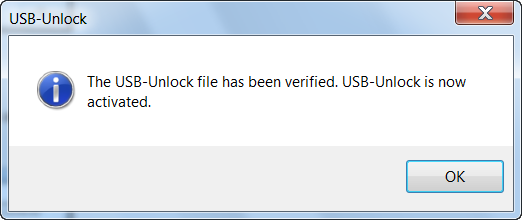
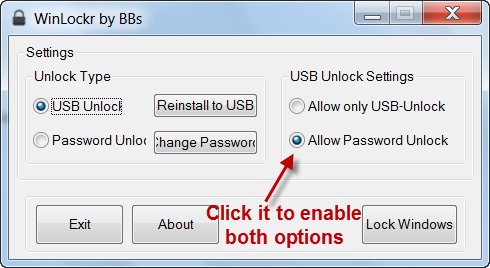




No comments:
Post a Comment