Thousands of web marketers are chasing high conversion rates all over the world, but according to the statistics an average eCommerce website converts only 2 or 3 visitors out of every 100 into the customers (that’s the best case scenario actually, new stores only dream about 2-3% conversion rates). This number may seem to be not very optimistic, but wait a minute because any online business requires tons of patience, special knowledge and a bit of luck. So if your website has low conversion rates it needs to be optimized to increase the conversion and Google Website Optimizer is the tool that will help you a lot in solving the conversion issues. But before you’ll start using this great tool we must warn you that it is just a software an don’t let it to think instead of you. The normal time for holding your experiments and testings with Google Website Optimizer is 4 or 5 weeks.
Basically GWO (Google Website Optimizer) offers you to test various versions of the same page (A/B testing) and multiple elements of the page (multivariate tests). A/B testing allows you to choose from 2 or more different variants of designs of one exact page to find the most effective design option which gives highest conversion rates. This kind of testing requires less time and efforts and is mostly used for testing design solutions.
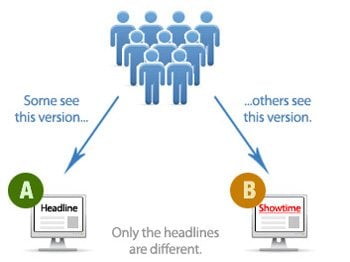
Multivariate testing is a bit more complicated version of A/B testing which allows to change particular design elements such as headlines, colors and images on the one single page. This type of testing requires more time than A/B testing and you can consider it as the advanced level of the website optimization. Before starting your experiments with Google Website Optimizer we want to share with you some general tips that you should consider while working with this software.
- homepage, products, category and checkout pages are the most important places on any website and you should start the optimization process with these web pages;
- segment your visitors by the traffic sources (we all know that social media gives tons of visits and almost zero conversion while search traffic is far better in this field). BTbuckets will help you to integrate a small tool into the Optimizer for segmenting traffic
- use analytics data to find out the pages with the biggest conversion problems (they usually have huge bounce rates – 70% or 80% bounce rates will be your main indicators, but don’t forget to consider the social media traffic which mostly gives huge bounce rates as well).
- Micro and Macro conversions testing is essential for you. Micro conversions are considered to be conversions on the home page, products page and catalog pages (such as following the “More details” link and viewing the product). Macro conversion is related to the place where user can take an order at your website – that is the purchase action itself. So, even if your main pages are well optimized it doesn’t mean that checkout process doesn’t need any improvements.
- Navigation at the eCommerce website often frustrates visitors, so you have to pay attention to this important element of the website usability.
- Test your search box conversions and find out how many users are using it on your website. Maybe it is time to think about more prominent search box with advanced filters and other usable tricks?
- Create your own strategy, set exact targets and only after that start your testing campaigns otherwise your results may lose validity and you will get no benefits from website optimization. Testing random things just for the sake of testing itself is a useless thing, please keep that in mind.
Well, those are some major points to help you out in starting with the Google Website Optimizer. Considering the honorable age of this software (it was launched back in 2006) we assume that many of you, our dear readers, have some experience in using it. And we would love to know your opinions, thoughts and ideas concerning this topic.



No comments:
Post a Comment