If
you are one of those who are worried with the growing number of emails
in their inboxes and find themselves wasting their time in sorting out
important emails from the spam / junk / newsletters on daily bases, then
I know how irritating that thing really is because, I was feeling
exactly the same thing few days back, till I find a service name Unroll.me, which came like a blessing in my life (lolz really).
Although
you can click the Unsubscribe link at the bottom of the newsletter
emails, but very few are those who really do that. Most of us
either delete those emails on daily bases or lazy people like me don't
even do that, which later converts our Inboxes into a complete mess.
Watch below video to have a better understanding what this service is
about.
Step By Step Overview Of Unroll.me
2. Unroll.me quickly scans your inbox for all the mailing lists / subscriptions that includes newsletters, notification emails (Facebook, twitter, Google+ etc), Group emails (Yahoo Groups, Google Groups etc), means for all those emails which you receive on regular bases and makes a list of it.
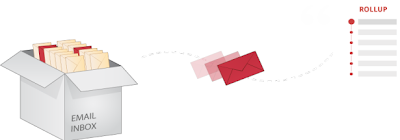
3. From there, select the email subscriptions to which you want to Unsubscribe to and select the emails which you want to keep receiving it.
4. The email subscriptions which you want to keep receiving it, Unroll.me then adds all of them into a personalized Digest. This Digest contains list of all the emails which you are subscribed to, which Unroll.me refers it with a ROLLUP.
5. Unroll.me will send you everyday a ROLLUP EMAIL, which contains all of your subscription emails link. This means, now you will not receive 50 emails daily, but only 1 which contains list of all of your subscription emails.
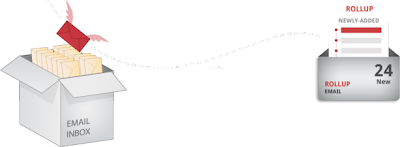
6. Your daily Rollup email will be delivered directly to your inbox at the time of your choice: Morning, Afternoon, or Night.
7. Since emails from your Rollup will NOT be received in your inbox, you can easily view emails from your Rollup on the Unroll.me website, or by clicking on a subscription in your daily Rollup email to view it in more detail.
8. Whenever Unroll.me detects a new subscription, it will AUTO-ADD it to your Rollup.
9. Within Gmail, you’ll also see an UNROLL.ME FOLDER which will contain all of the emails that are in your Rollup.
Thanks & Regards,
"Remember Me When You Raise Your Hand For Dua"
Raheel Ahmed Khan
System Engineer
send2raheel@yahoo.com
send2raheel@engineer.com
sirraheel@gmail.com
send2raheel (skype id)
My Blog Spot
http://raheel-mydreamz.blogspot.com/





No comments:
Post a Comment