As Windows 8 is designed to be used on mobile devices as well as
computers, it includes a new Airplane mode that allows you to disable
all radios on the device with one setting. These radio devices include
wireless, bluetooth, and other mobile network connections. This mode is
named Airplane mode because it is necessary to turn off all radio
devices when flying on a plane. By enabling airplane mode in Windows 8,
you can continue to use the Windows 8 device to watch movies, play
games, or to do work even when flying.
To enable Airplane mode open the Settings charm bar by pressing the Windows key and at the same time press the I key ( +
+  ) on your keyboard. This will open the Settings Charm Bar as shown below.
) on your keyboard. This will open the Settings Charm Bar as shown below.

Click on the wireless network connections button as indicated by the
red arrow in the image above. This will open a list of available
wireless network connections as well as the Airplane Mode setting.
To enable Airplane mode, change the Airplane Mode setting to On. When you do this, all the wireless connections on your Windows 8 device will turn off as shown below.
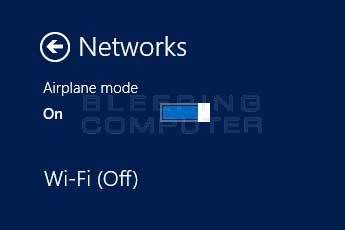
While Airplane mode is on you can continue to use Windows 8 as normal
except you will no longer be able to connect to wireless or bluetooth
devices.
Windows will indicate Airplane mode is enabled both on the Windows 8
Start Screen and on the classic desktop. On the Start Screen, Airplane
mode will be shown in the Settings charm bar as shown below.

Notice how the wireless connections button has now changed to a Airplane.
Windows will also indicate you are in Airplane mode on the desktop by
showing a little airplane in the Windows taskbar where your normal
wireless notification icon would appear.

Once you are off the plane and allowed to use wireless devices, you can
disable Airplane mode and enable your wireless connections by going
back into the Settings Charm bar. Once there click on the Airplane
button and disable Airplane mode. Once it is disabled, Windows 8 will
automatically attempt to connect to any network connections that you
have configured and are available.
Thanks & Regards,
"Remember Me When You Raise Your Hand For Dua"
Raheel Ahmed Khan
System Engineer
send2raheel@yahoo.com
send2raheel@engineer.com
sirraheel@gmail.com
send2raheel (skype id)
My Blog Spot
http://raheel-mydreamz.blogspot.com/
http://raheeldreamz.wordpress.com/
My Face book pages
http://www.facebook.com/pages/My-Dreamz-Rebiuld-our-nation
http://www.facebook.com/pages/Beauty-of-islam
http://www.facebook.com/pages/Health-is-wealth
"Remember Me When You Raise Your Hand For Dua"
Raheel Ahmed Khan
System Engineer
send2raheel@yahoo.com
send2raheel@engineer.com
sirraheel@gmail.com
send2raheel (skype id)
My Blog Spot
http://raheel-mydreamz.blogspot.com/
http://raheeldreamz.wordpress.com/
My Face book pages
http://www.facebook.com/pages/My-Dreamz-Rebiuld-our-nation
http://www.facebook.com/pages/Beauty-of-islam
http://www.facebook.com/pages/Health-is-wealth


No comments:
Post a Comment